With helpful features beyond video calls and instant messaging, Microsoft Teams is a valuable collaboration tool for teams, whether they’re in the same office or distributed across the world. The tool continues to grow in popularity, and over the last few years, new apps have helped create efficiencies at work by making processes more consistent, secure and effective.
If your company uses Teams for all things communication, check out our top 10 apps for Microsoft Teams to upgrade your team experience.
1. Mo – Build a more connected culture
Mo is a culture and engagement platform that measurably increases employee retention and engagement by boosting morale and building a connected culture that people don’t want to leave. Mo helps leaders adapt to the new world of work and build high-performance habits. Use Mo to recognise the great work your coworkers do every day by posting Moments of appreciation and celebration via Teams, their mobile app, or their web app.
Use their Boosts feature to shape new ways of working and prompt others to share results, celebrations, learnings or insights. Busy leaders can use their Assistant tool to get personalised recommendations for the best ways to engage with their team.
Key features:
- Automated prompts for coworkers to share appreciation, results, or celebration
- An Assistant tool to give busy leaders customised prompts on how to engage their teams
- Social posts called ‘Moments’ that you can add company values, gifs, photos and emojis
- Wide range of rewards for employees to spend their store credit
- Rich insights to give you a leading indicator of employee engagement and retention
Pricing:
Mo’s pricing starts from £2.70 GBP / $2.70 USD per user per month.
2. Asana – Manage work, projects and tasks online
Asana is a collaboration and project management tool that can help keep teams organised, track progress and reach goals. Using the Asana and MS Teams integration, you can translate MS Teams conversations to actionable items without leaving Teams, see tasks, projects, status updates and portfolios, and stay informed about relevant updates in Asana.
Pricing:
Basic plans are free for individuals or teams starting out with project management, moving to £9.49 per user per month for more features and larger teams.
3. eduMe – A seamless, integrated microlearning solution
eduMe can help you deliver, create and access essential onboarding and training materials without having to leave Teams. By bringing eduMe’s training into MS Teams, you can make learning part of your workforce’s day-to-day and ensure it’s delivered in the flow of work. The app also offers analytics in MS Teams for admins to check in on essential employee performance data.
Pricing:
eduMe offers custom plans as well as a free trial.
4. Fellow – Run high-efficiency meetings
Fellow can help you manage your meeting agendas within MS Teams and enables you to facilitate productive team and one-to-one meetings. Adding Fellow to Teams allows you to collaborate on meeting agendas, take minutes during calls, and send feedback requests. Fellow can also help your team build the habit of meeting preparation and add talking points to the agenda so everyone feels more prepared.
Pricing:
Fellow is free for teams of up to 10 people, moving to prices from $6 per month per user for larger teams.
5. Range – Build connections across the workforce
Range is a team communication tool that allows you to run 5-minute asynchronous check-ins to keep your team informed and connected, no matter the time zone. Automatically share check-ins in MS Teams so everyone can jump in with comments and reactions while they work. Soon you will be able to publish check-ins from MS Teams and easily share and see what the team is working on, the progress they’ve made and how they’re feeling.
Pricing:
Range is free for up to 12 users, increasing to $8 per user for larger teams.
6. Polly – Send out surveys, quizzes and polls
Polly integrates with MS Teams to allow you to run surveys, trivia, polls, quizzes and Q&As during meetings. The app makes it simple for anyone to engage with colleagues, gather feedback and make more data-driven decisions. All Polly plans also include access to customisable templates based on best practices for engagement pulse surveys, remote team check-ins, meeting agenda setting, all-hands effectiveness and more.
Pricing:
Polly has a free pricing plan for teams that occasionally need quick feedback, moving to $49 per month on a 3-month subscription for teams that want to boost engagement and productivity.
7. Wiki – Dedicated workspace for notes
Wiki is a default app in Microsoft and is included when you create a channel. This productivity app can be used as a dedicated workspace to keep important notes and documents for employees within Teams. Wiki is a smart-text editor that lets you draft content, edit, and chat all in one place for fast and effective collaboration. Employees can use Wiki tabs for different discussions to help stay organised.
Pricing:
Free with MS Teams
8. Clickup – A productivity platform
Clickup offers more than just task management – you can use notes, reminders, goals, a calendar, scheduling and even an inbox. This app is fully customisable and works for every type of team, so everyone can use the same app to plan, organise and collaborate. With Clickup’s integration, you can search tasks and receive notifications within MS Teams, helping to keep your projects streamlined in one organised place.
Pricing:
Clickup has a free pricing plan with a paid plan starting from $5 per month, per member.
9. ScrumGenius – Asynchronous stand-ups and daily check-ins
ScrumGenius is an app that automates daily stand-up meetings, weekly retrospectives and one-to-one check-in meetings. In MS Teams, you can select a day and time for a set of questions to go out to team members on what their tasks are for today, what’s blocking current work and more. If you’re looking for more from this app, you can pull in data from other apps such as JIRA, GitHub and Azure to display team activity alongside team updates.
Pricing:
ScrumGenius starts from $2.50 per month and offers a free trial.
10. Mural – Visual collaboration
Mural provides a digital workspace for visual collaboration. Using this app in Teams allows employees to work together in real-time or asynchronously on a digital whiteboard. You can collaborate on a Mural during a Teams video meeting, add it as a tab in any chat, pin it to a Teams calendar meeting and send relevant notifications in app. Mural also has many different templates and helps teams work efficiently and visually.
Pricing:
Mural has a free forever plan, with prices starting from $9.99 per member, per month for more features.
Find out more about Mo!
Transform your culture with Mo
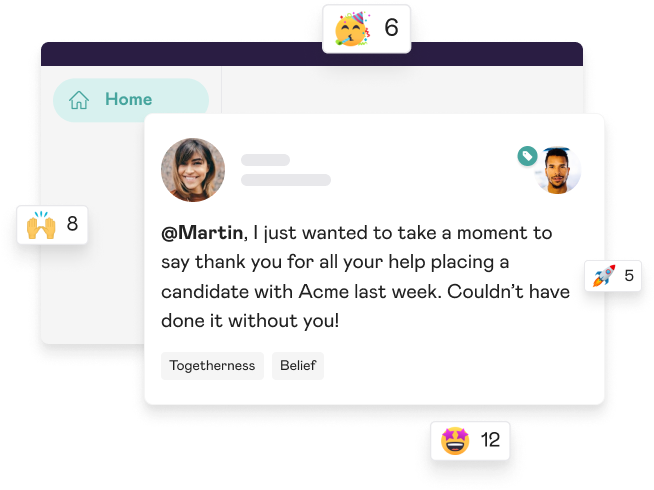
- Improve employee engagement scores
- Reduce employee churn
- Build a collaborative culture




